How to free up Google Photos storage
First of all go to this link and go to Google Photos app in mobile:
To free up space in Google Photos, first you have to go to https://photos.google.com/search/_tra_.
Login by entering your ID and password
After coming here, you have to login by entering your Gmail account ID and password.
You can check like this
You will then be able to see all your photos and videos uploaded to Google Photos from the upload date.
You can delete 500 photos at once
Now you have to select the photos you want to delete. Now you can delete a maximum of 500 photos at a time.
Delete everything by going to the trash icon
After deleting the selected photos, you have to tap on the trash icon. This will free up space in your Gmail account.








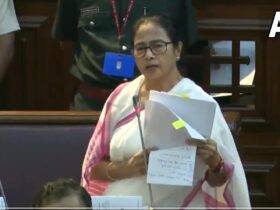





Leave a Reply